News
GCash VS GCredit: Which is Right for you?

GCash and GCredit are 2 payment types available to all GCash app users. But how do you know which one to use when you purchase?
GCash balance reflects the actual money you have on hand in GCash while GCredit balance reflects the remaining amount you can borrow from your GCredit credit line.
Purchasing Online at urbangadgets.ph
How to purchase using GCash balance
- Before checking out, check your available GCash balance and make sure it covers your total purchase amount.
- Choose “GCash/GrabPay/PayCash” as your payment option.
- Click Gcash logo under “Pay By Orders”
- Follow the steps until payment is successfully made. Be patient, do not refresh your browser while the payment is being processed.
How to purchase using GCredit
- Before checking out, check your available GCredit and make sure it covers your total purchase amount.
- Choose “GCredit” as your payment option.
- You will receive the QR code via the email you provide.
- In your GCash app, choose “Pay QR” > “Scan QR” then choose “GCredit”
- Scan the QR code and enter the payment amount as shown in your order.
-
Take a screenshot of the completed transaction with the reference number and upload it on the deposit slip form.
- Wait for our team to verify your payment.
Purchasing at Urban Gadgets Retail Stores
How to purchase using GCash balance
- Before checking out, check your available GCash balance and make sure it covers your total purchase amount.
- In your GCash app, choose “Pay QR” > “Scan QR”
- Scan the QR code available in our stores.
- Choose GCash as mode of payment.
- Wait for our sales associate to verify your payment.
How to purchase using GCredit
- Before checking out, check your available GCredit credit limit and make sure it covers your total purchase amount.
- In your GCash app, choose “Pay QR” > “Scan QR”
- Scan the QR code available in our stores.
- Choose GCredit as mode of payment.
- Wait for our sales associate to verify your payment.
Regulated by the Bangko Sentral ng Pilipinas, GCash is a safe money issuer and remittance agent. Wherever you choose to transact–in stores or at urbangadgets.ph using GCash or GCredit, you can trust that payments through these channels are safe and secure.
Tip: NEVER share your GCash MPin or OTP with anyone.