News
Shop with GCash at Urban Gadgets PH
We are happy to announce that GCash is now available as another payment option for you when you purchase at urbangadgets.ph. Regulated by the Bangko Sentral ng Pilipinas, GCash is a safe money issuer and remittance agent.
Using GCash for online shopping on Urban Gadgets PH is easy.
- Add your desired items on the cart and then proceed to checkout.
- On the checkout page, enter your complete billing and shipping information.
- Choose GCash as payment method and then click on Place Order.
- Using your GCash app, select Pay QR and then scan the QR code that is displayed on the Order Summary page.
- On your GCash app, enter the total amount as shown on the Order Summary page and then click Next.
- Review the Amount and then click Pay php.
- You will then see that the payment has been “Successfully Paid To Urban Gadgets Vertis North,” the amount paid, Ref. No., date and time stamp. At the same time, you and Urban Gadgets will receive a text message from GCash containing the same information.
- Take note of your Order ID and GCash Ref. No. and send us a message to advise that you have completed your payment.
- One of our E-Commerce team members will then confirm receipt of your GCash payment and process your items for shipment.
Please know that our business hours are Mon-Fri 9am to 5pm, GCash payments received outside of business hours will be confirmed as soon as business hours resume. To help make GCash payment confirmations much faster, we recommend that you use our Deposit Slip Form.
Start shopping with your GCash now!
The steps above will only work if you are already a verified GCash user, the GCash app is active on your mobile device, and you have enough funds on your GCash account.