Tutorials
Live Streaming in 360 with Insta360 One R

Did you know that with Insta360 One R’s latest update, you can now use your One R to stream live with a single camera?
We all know that presenting a live stream in a more dynamic manner captivates a lot more audiences than a static shot would. So we often resort to streaming with several cameras for wide and tight shots. But now, with just the Insta360 One R fitted with the 360 lens mod, you can have your audience interact by letting them choose the angle they want to view your live stream in.
It’s a great way to deliver a win-win on both ends. Your audience can direct their own view…see your focus subject or look behind the scenes, while you get to be more authentic in interacting with them, without having to worry about framing the shot or directing the feel of the whole stream!
Here’s how to get started:
Step 1: Open the Insta360 app. Connect to your Insta360 One R over WiFi. make sure it’s fitted with the 360 lens mod. This does not work with the 4K or 1-inch mods.
Step2: In the shooting interface, swipe left until you reach “Live”. You should be seeing button options at the left and right of the Live button.

Step 3: The button to the left of the Live button lets you choose a platform in which to go live. The app supports Facebook and YouTube or you can use RTMP to stream to other platforms.
Step 4: When you’re done deciding on your platform, tap the settings button to the left of the red record button to set up your stream. Just follow the on-screen instructions to do this. The options differ depending on your chosen platform.
Step 5: When your setup is done, head back to the shooting interface and press the red record button to go Live. You can either follow this process to shoot 360 live with the “live” button or swipe left again on the shooting interface to access “reframe live”.
Do note that because live streaming consumes more battery life, the live stream pauses after 30 minutes. Please do not charge your battery while performing a live stream. This will shorten the battery’s lifespan.
With this latest update, we hope to see more of you going live in the most creative way—360 degrees! Give us the ride of your life! Don’t forget to tag us in your 360 live streams or send us links to it so we could join in the fun!